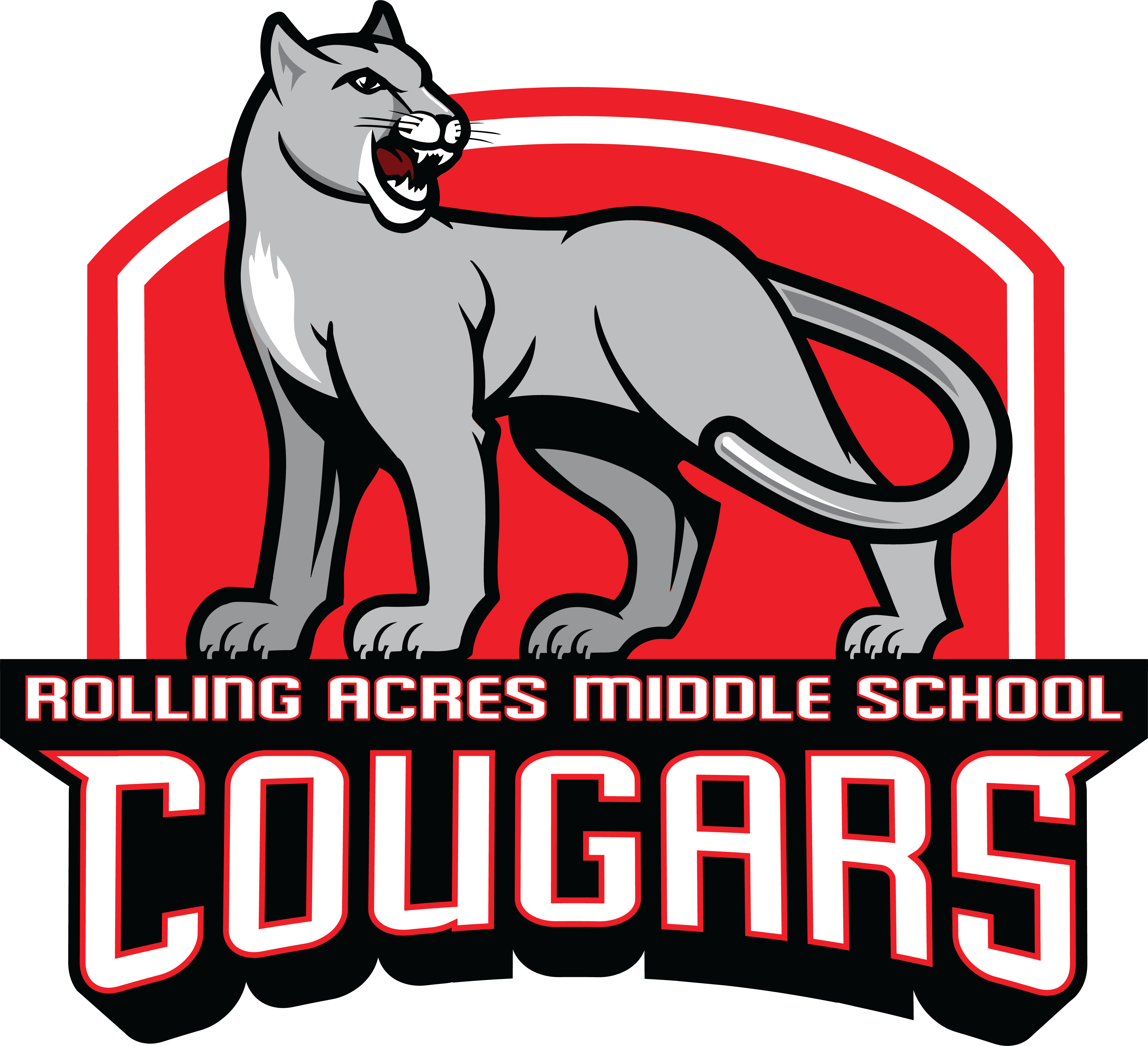Accelerated Reader (AR)
What is Accelerated Reader (AR)?
AR is a computer program that helps teachers and librarians manage and monitor children’s independent reading practice.Your child picks a book at his own level and reads it at his own pace. When finished, your child takes a short quiz on thecomputer. (Passing the quiz is an indication that your child understood what was read.) AR gives children, teachers, andlibrarians feedback based on the quiz results, which the teacher then uses to help your child set goals and direct ongoingreading practice.
Children using AR choose their own books to read, ratherthan having one assigned to them. This makes reading amuch more enjoyable experience as they can choose booksthat are interesting to them.
(Information from www.renlearn.com, the Accelerated Learning website)
AR Book Find
How will I know if a book has an AR quiz?
To know which quizzes your school has available, contact your child’s teacher or librarian, as schools may not have purchased all quizzes. You can also visit the AR BookFinderTM at arbookfind.com to conduct a search of all available books with AR quizzes.
How can I help my child find books that are interesting to him?
Visit arbookfind.com and click on Advanced Search. By conducting an advanced search, you can generate book lists that contain titles based on the criteria you enter such as book level, topic, interest level, fiction/nonfiction, etc.
My child’s teacher or librarian put a book list on the web. How do I access it?
Log onto AR BookFinder at arbookfind.com. Enter the key code given to your child by his teacher or librarian and click Goto access the “Teacher List” created by your child’s teacher or librarian.
(Information from www.renlearn.com, the Accelerated Reading website)