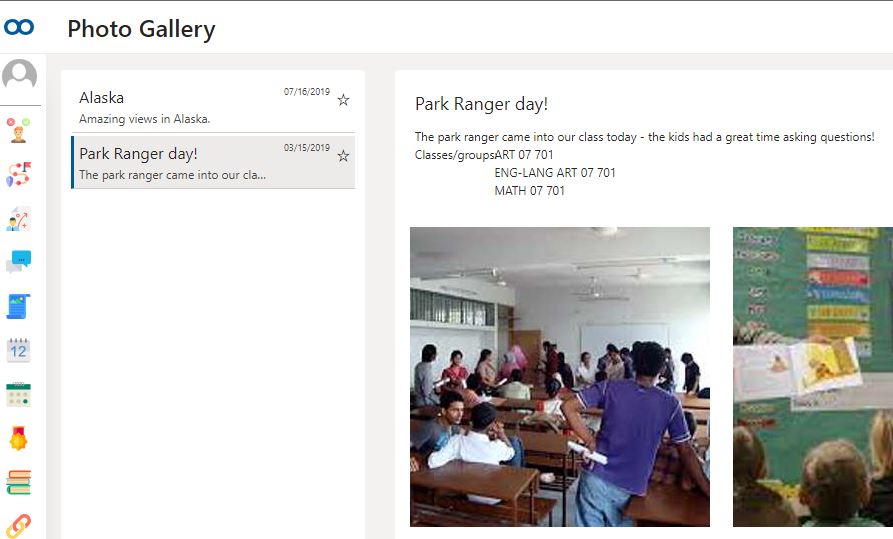Academics
Careers
Starting with the 2021-2022 school year, Skooler is a District Approved Platform for Administrator & Teacher communication with parents and students. Skyward is connected to Skooler and MS Teams, which allows it to automatically update information every night. There are different tools available in Skooler for students, parents, and teachers, listed below.
Teachers and students can access Skooler via login.skooler.com and use the "School" login option. Parents can access Skooler via login.skooler.com/parents and use the "Home" login option. There is a free web app on Google/Apple play stores for both parents (called Skooler Parents, see more details below) and teachers/students (called Skooler).
Dashboard:
The Skooler Dashboard allows the student (or teacher) to quickly access the district online programs from any internet-connected device. Look for the Resources section for the apps specific for the student's grade level. For the Microsoft apps, click the Microsoft icon in the top-right corner, near the bell, to see all the Microsoft apps available to the student. NOTE: Once the student is signed into Skooler in a browser, their Microsoft credentials will flow through to the other resources that utilize Microsoft SSO (single-sign on), meaning less passwords to remember or type.
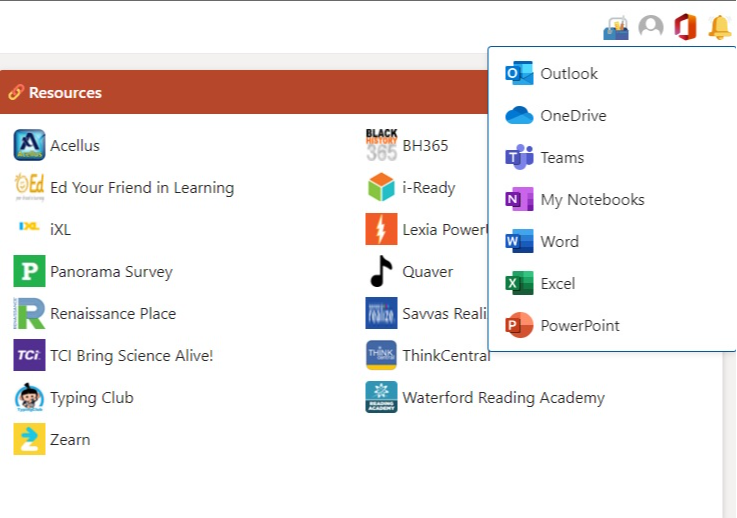
Kudos:
The teacher can provide immediate feedback to the student through the Kudos section on the Dashboard. Teachers can make their own Kudos and assign to students, which is also seen by the Parent in Skooler:
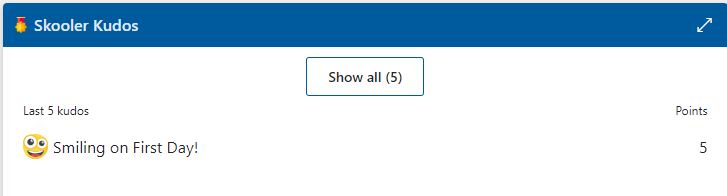
Messaging / Photo Gallery:
In addition to the Principals and District Administrators using ParentLink to send automated calls/emails, teachers can send emails through Skyward Family Access, but that system is more text-based and one-way information. In addition to using Skyward Family Access for teacher/parent communications, teachers and parents can communicate through Skooler with more rich content in Messaging. Teachers can also use the Photo Gallery section of Skooler to provide a secure, non-public option for a photo board that parents and students can view.